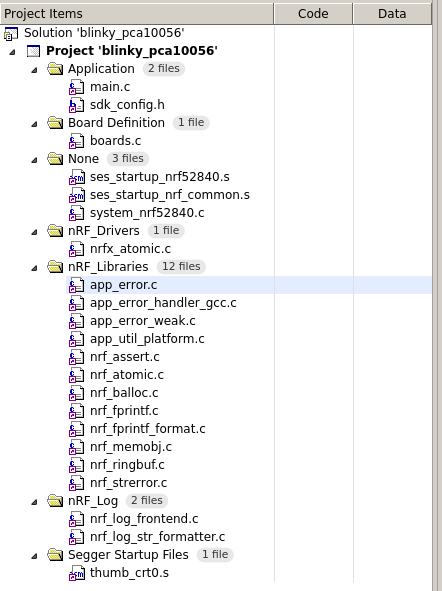Nordic Tools Comparison: SEGGER Embedded Studio + nRF5 SDK
This is long, and some of it is going to sound like a rant. I don’t want to be down on Nordic about this, but the nRF5 SDK is really hard to use in a productive way. The SDK code itself isn’t the problem, it’s the configuration system for including the right SDK files and setting the relevant configuration options. Or rather the lack of a coherent system for doing that...
Installation
If you start at the main nRF52840 page on the Nordic Semi website, after a bit of poking around, you get to the IDEs and toolchains page where the SEGGER Embedded Studio is (sort of) recommended for use.
SEGGER Embedded Studio (SES) is a commercial product that’s free for use with Nordic Semi devices (see the section headed “Free Commercial Use License” here). During installation it’s not immediately obvious that this kind of licensing applies, but it’s there on their website.
IDE (SEGGER Embedded Studio)
From the SES downloads page you can download SES for ARM–it’s available for Windows, MacOS and Linux. I’m working on Linux, and the download is about 344 Mb.
The install bundle for Linux comes as a single tarball containing an installation program and instructions. The installation program has to be run as root, which is not so good. (I think the root requirement is just because the installer sets up some udev rules for talking to J-Link debuggers. You can see them in /etc/udev/rules.d/99-jlink.rules after installation.)
The installation takes up 1.2 Gb of disk space once it’s there, and includes builds of GCC and LLVM for ARM. The first time you start the Embedded Studio application, you’re offered the option of activating a free license to use the software for development with Nordic devices.
You also need to download the nRF5 SDK, which comes in a confusing array of versions. For Bluetooth-only development, you can use the vanilla nRF5 SDK (current version is 16.0.0). You also need to get a couple of “SoftDevices”, Nordic’s name for the binary-only drivers they provide for some networking functionality. You can get all this from the nRF5 SDK download page.
For developing applications that use Thread or Zigbee, you need to get the nRF5 SDK for Thread and Zigbee instead. We’ll deal with that later, if my motivation survives to those later examples (flash-forward to the future: it doesn’t...).
The SoftDevice + nRF5 SDK download unpacks to about 750 Mb.
Documentation
All of Nordic’s developer documentation is on a slightly old-fashioned looking website they call their Infocenter. It’s not terrible, but it’s not that great either. For example, the board identifiers used for Nordic development kits and dongles are things like PCA10056 (the nRF52840 development kit), PCA10059 (the nRF52840 dongle) and so on. There are some mysterious looking directories in the examples called pca10056e. Searching in the documentation doesn’t reveal anything useful at all. Searching on the Nordic discussion forums finds one note that it’s something to do with an emulator running on some other platform, but the link to the explanation from that note is broken. There’s lots of that sort of stuff, and it generally takes a long time to find anything.
There are lots of examples, which is definitely good, and there is documentation for each example on the Infocenter (for example, this Bluetooth one or the classic blinky). The way the examples are set up is kind of annoying, as we’ll see below, but they do serve as a good basis to start from. That’s important, because I wouldn’t want to try to start a project with the nRF5 SDK from a blank slate.
Example 1: Blinky (example-1)
If you look in the examples/peripheral/blinky directory of the nRF5 SDK, you’ll find the following:
hex: a directory containing Intel hex files for the compiled example for a number of platforms;blinky.eww: this is something to do with the Keil IDE, I think–no idea why it’s here at the top level of this example;main.c: the example code, 77 lines, of which only 16 are code;pca10040,pca10040e,pca10056,pca10056e,pca10059: directories with configuration and build files for different platforms.
This is how all the examples look. Those platform directories use the board IDs that Nordic uses to refer to the development kits. For our purposes, the only important ones are pca10056 (the nRF52840 development kit) and pca10059 (the nRF52840 dongle). There are also sub-directories of these directories that refer for configurations with (mbr) and without (blank) a bootloader, but we’ll not worry about that.
Each of the platform directories includes a config directory (we’ll come to that in a minute...) and a directory for each of the supported build systems (ses for SEGGER Embedded Studio, iar for IAR, arm... for Keil and armgcc for GCC). We’ll just look at the ses directory here.
In the pca10056/ses directory, there’s a SES project file (blinky_pca10056.emProject), a SES session file (blinky_pca10056.emSession), and a memory layout file (flash_placement.xml), which is more or less equivalent to a GCC linker script.
When you open that project file in SES, you see the following when you expand the project explorer:
That doesn’t look too bad: main.c, SDK configuration, some sort of board support file, some platform-specific startup code, a few library files. You can build the project from there, and it works. You get ELF and Intel hex outputs which end up in a sub-directory of the directory containing the project file. They’re not super-easy to find, but they’re there.
Once you’ve compiled some code, flashing it to the dev kit isn’t too hard. The dev kit has a SEGGER J-Link debugger on it, which you can connect to by plugging it into a USB port and choosing “Target” -> “Connect J-Link” in SES. Downloading code to the board just works.
Debugging, I’m not sure about. I tend not to use GUI debuggers very much, so I’m not familiar with what you should expect from them. I saw some weird behaviour where the debugger was stopping in places where I hadn’t set a breakpoint, but I need to investigate that with GDB later on to see what’s up there. (When I use a debugger, I almost always use GDB...)
Reorganising example build setup
Let’s say we want to take this blinky example and move it somewhere else to use as a basis for developing our own code. If I know that I’m going to be using SES and that I’m going to be working with an nRF52840 development kit, dongle and a custom board of my own, I don’t want all of the stuff for all the other development platforms hanging around. I’d also like to sort things out so that I can just use a single bootloader/no-bootloader configuration for each board (for the development kit, it’s usually no bootloader, for the dongle it’s with a bootloader because that’s the only option, with a custom board, it depends but it’s likely to be one or the other). So I’d like to move the SES project files around a bit to make things nice.
This is where things start to get a bit awkward. Here’s what part of that project file looks like:
<folder Name="nRF_Drivers"> <file file_name="../../../../../../modules/nrfx/soc/nrfx_atomic.c" /> </folder> <folder Name="Application"> <file file_name="../../../main.c" /> <file file_name="../config/sdk_config.h" /> </folder> <folder Name="None"> <file file_name="../../../../../../modules/nrfx/mdk/ses_startup_nrf52840.s" /> <file file_name="../../../../../../modules/nrfx/mdk/ses_startup_nrf_common.s" /> <file file_name="../../../../../../modules/nrfx/mdk/system_nrf52840.c" /> </folder>
It’s reliant on the specific layout of the examples within the nRF5 SDK installation, so you need to go in and manually edit all those paths to your liking. That ../../../../../../ part of all those paths is the relative path from the project file to the top-level of the nRF5 SDK installation. It would have been much more convenient if there had been a NRF5_SDK environment variable pointing there that could be used for all these paths. I did something equivalent to move these things around for convenience, which is to create an nrf5-sdk symbolic link pointing to the top-level of the nRF5 SDK installation, so I can refer to all the files from there as ./nrf5-sdk/.... If you don’t do that, the only real option for setting up a standalone directory hierarchy for a project is to include the whole nRF5 SDK. That’s kind of silly, since the SDK is versioned anyway. (I’m not the only person to find this inconvenient: here’s a very disappointed comment from the Nordic Dev Zone forum.)
I reorganised everything to look like this, fixing up all the paths in the project files:
.
├── blinky_pca10056.emProject
├── blinky_pca10056.emSession
├── blinky_pca10059.emProject
├── blinky_pca10059.emSession
├── main.c
├── nrf5-sdk -> .../nrf5-sdk/
├── pca10056
│ ├── flash_placement.xml
│ └── sdk_config.h
└── pca10059
├── flash_placement.xml
└── sdk_config.hEverything builds fine for both platforms now.
The sdk_config.h file
That was slightly annoying, but now we get to what I think of as “the bad bit”. Those sdk_config.h files? They’re each about 3000 lines. The full template sdk_config.h from the nRF5 SDK is 11,700 lines, and has 1152 distinct flags that can be set. That’s a lot of flags.
And even the sdk_config.h for our little blinky example has 246 #define lines in it! What’s going on? Let’s take a look.
The first lines in the sdk_config.h are to do with a “block allocator module”, nrf_balloc.c, which is included in the blinky sources. Not sure why... (I guess most of this is to do with the logging infrastructure, but it’s hard to see what’s going on from the documentation.) Then there’s some stuff about a few other modules (another memory allocator, a strerror implementation and an fprintf implementation). The rest of the header is concerned with logging configuration.
Okay, you say, so there are lots of flags. There must be some kind of tool to help with all this, right? Yes, there is. But it’s not very good. There’s a Java application that relies on the sdk_config.h header file being formatted just so, with all options for different flags laid out in specially formatted comments. If you have a header file like that, you can switch things on and off in this GUI application. But if you edit your configuration file by hand and break those comments, you might be out of luck with the GUI tool afterwards. (Those special comments are hierarchically structured, so you need comments with closing tags for sections otherwise things get screwed up in the GUI...) And the GUI tool can only edit things that are already there in your sdk_config.h, so if you want to add something new, you need to cut and paste it from another sdk_config.h that has that stuff in it. (Which means there’s a risk of screwing up the special GUI helper comments, of course.) There’s no idea of a known overall set of configuration options to switch on and off (in the way that there is in Kconfig, for instance).
This quickly gets infuriating, as we’ll see in a minute when we try to add PWM functionality to our blinky.
Example 2: PWM blinky
Pre-defined example (example-2a)
Taking a look in the examples directory in the nRF5 SDK, there are two PWM examples, one called pwm_driver and one called pwm_library. The pwm_driver example demonstrates low-level programming of the PWM timers, while pwm_library uses a higher-level library abstraction. Let’s take a look at the second one.
Building and flashing the pwm_library example in place inside the SDK install works fine (it’s only available for PCA10056, i.e. the development kit, probably because it uses two LEDs). (I didn’t copy the example to a separate example-2a directory here because of the annoying file paths thing mentioned above. I just want a pre-defined example to use as a template for how to add PWM behaviour to the basic blinky example.)
Looking in the Nordic Infocenter for documentation about the PWM library, it all sounds pretty simple. There’s also a short documentation page about the example itself.
Add PWM to basic blinky (example-2b)
Now we’re going to try something that I consider to be a sort of minimal test of how usable a platform is: we’re going to take the blinky example we started with as Example 1, and try to add PWM behaviour to it, based on the documentation and looking at the pre-defined PWM example. This is a test of how easy it is to bring new libraries and drivers into your code, how easy it is to configure new device features, and so on, all done in what’s probably close to the simplest possible example.
So, we start by copying the basic blinky example to an example-2b directory. I couldn’t work out a way to clone a project in SES, so I did this manually (and fixed up the SES project files by hand). It seems like it would be useful to have a way of cloning a project. Does no-one else start more or less every project by copying an old one? I do!
Next, let’s decide what we want our new example to do. Let’s do the same as for the CircuitPython example, where we used a PWM frequency of 5 kHz, and had an LED ramping its PWM duty cycle up and down, stepping the duty cycle every 10ms, with 50 up steps and 50 down steps, so a full cycle from off to fully on back to off takes a second.
Writing the code is pretty simple: the API documentation is clear, and it’s easy enough to figure things out from the example. We end up with example-2b/main.c. Let’s build it!
Oops. Don’t get very far. First problem: we don’t have the include path to the app_pwm.h file in our build configuration. This is another source of annoyance with the nRF5 SDK: every single damn include file is in a different directory, and you need to add all those directories to your build configuration individually...
So, you need to select the top-level project in the “Project Explorer” pane (super important, and extremely confusing if you have a file selected instead!), go to Project -> Options..., choose the “Common” configuration (important, and not obvious!), search for “include”, then select “User include directories”, click on the ”...” button, and add the relevant path for app_pwm.h to the list. What’s the path? You’ll need to search for it, or look in the project file of a project that’s already using it. (It’s ./nrf5-sdk/components/libraries/pwm/app_pwm.h, if you’re curious.) What a pain in the ass. Honestly. And we’re only getting started.
Next, you get a complaint about "nrf_drv_timer.h: No such file or directory”. Huh? We didn’t include that one! But it’s included from app_pwm.h, so you need to hunt down the include path for that one too, and add it to the “User include directories” following the same procedure as for app_pwm.h. Okay... So the path for this one is ./nrf5-sdk/integration/nrfx/legacy/nrf_drv_timer.h, which reveals another ugly little thing about the nRF5 SDK. There’s lots of this “legacy” stuff floating around. The Nordic folks have developed a new driver infrastructure, but there are lots of things that still use the older drivers, which are picked out as "legacy”. It doesn’t inspire a great deal of confidence. Anyway, let’s add that header directory and give it another try.
Now we’re missing nrfx_timer.h. Spotting a pattern yet? This is really pretty unacceptable, and we’re not even at the really bad bit yet... This one is in ./nrf5-sdk/modules/nrfx/drivers/include/nrfx_timer.h, so let’s add that directory too.
At this point, I have to apologise for the blow-by-blow configuration catastrophe story. This stuff is really pretty bad, and it’s important to get across the experience of using it, because it really does detract from the experience of developing with the nRF52 parts. The story here is the bowdlerised version anyway, without all the cursing and hunting around for files that happened in real life. Anyway, now we get into the first part of the bad stuff...
We’re now told that we’re missing a definition for NRFX_TIMER1_INST_IDX. Weird, huh? We added an include path for something that sounds like it might define that. Indeed, when we grep for that name, we find that it’s defined in nrfx_timer.h. So what’s going on? When we look at nrfx_timer.h and search for NRFX_TIMER1_INST_IDX, here’s what we find:
#if NRFX_CHECK(NRFX_TIMER1_ENABLED)
NRFX_TIMER1_INST_IDX,
#endifSo you need to define the NRFX_TIMER1_ENABLED flag to get this thing. Where would we find that? You’re going to like this. It’s in the sdk_config.h file. It’s not enough to include the relevant headers when you build stuff. You also need to set a pile of flags in the sdk_config.h file. A diff of the sdk_config.h from our blinky example and the PWM example has 428 lines of differences. And a lot of those aren’t directly to do with the PWM library, but with lower-level device drivers that the PWM library uses. You get no help at all from the SDK or any tools with sorting this stuff out. All you can do is look at the diffs between sdk_config.h files from different examples to try to figure out what you need.
In this case, fortunately, the diffs in the sdk_config.h from the blinky example to the PWM example are all additions, so let’s just use the sdk_config.h from the PWM example and see what happens.
Once we do that, compilation is successful, so we get to link errors. We’re missing a definition for app_pwm_init, which is in ./nrf5-sdk/components/libraries/pwm/app_pwm.c. Fair enough. So we need to add that as a source file. The obvious place to do that is under the nRF_Libraries folder in the project explorer, so let’s do that. Right clink on nRF_Libraries, choose “Add existing file...” and navigate to the file we need. Unfortunately, if you then look at the project file, you have an absolute path rather than a relative path, which totally screws up my ./nrf5-sdk symbolic link trick (and would also screw up an approach to pointing at the nRF5 SDK using an environment variable). So I need to fix the project file by hand.
I really dislike tools like this, that try to force you into one narrow way of organising your work. There’s no way they can cover every reasonable way of working, and most of them end up trying to make you do things one way, rarely the way you would choose to do things. At least the developers of SES seem to recognise this, because any time you edit a file outside of SES, it notices and asks you if you want to reload...
And now we build, and get 52 link errors. Fun times. To cut to the chase, you need to include the source files for all the dependencies of the high-level PWM library manually. I’ve usually ended up just crashing ahead, searching for undefined symbols and adding files that define them to the build one by one until I don’t get link errors any more. It’s not a sensible way to have to do things. The easiest way to resolve things in this case is just to give in and copy stuff from the project file for the PWM example. That means adding the following source files (I did it by editing the project file, because using the SES GUI is ten times slower...):
./nrf5-sdk/integration/nrfx/legacy/nrf_drv_ppi.c ./nrf5-sdk/components/drivers_nrf/nrf_soc_nosd/nrf_nvic.c ./nrf5-sdk/components/drivers_nrf/nrf_soc_nosd/nrf_soc.c ./nrf5-sdk/modules/nrfx/drivers/src/nrfx_gpiote.c ./nrf5-sdk/modules/nrfx/drivers/src/nrfx_ppi.c ./nrf5-sdk/modules/nrfx/drivers/src/nrfx_timer.c
Obvious, right?
And now it builds. Flashing it works, as before, and is pretty anticlimatic after all that!
That’s a hugely laboured description of the process needed when working with the nRF5 SDK (it’s not confined to SES: the same kind of process is needed if you use plain makefiles). It’s really not acceptable, and it could be made so much better by two simple changes and one bigger change:
Put all the required header files in one directory, so you can just add
./nrf5-sdk/includeto your build rules and be done with that, instead of adding (almost) a new include directory for every header you need.Provide build rules to pull all the nRF5 SDK sources into a single library (
libnrf.a?). Let the compiler prune things so you only include the library code that you reference from your application code. This also deals with any dependency ordering problems (at least if you use GCC), since library dependencies are “unordered” within each library. (I ended up doing this myself for a project using the nRF52840 with GCC and makefiles.)Sort out the whole
sdk_config.hnonsense. It’s really terrible. The Java tool to manipulate these files is useless. UseKconfigor something similar, like Zephyr does. And decide on one of “include source files” or “enable feature with flag”: don’t make me do both for every single thing.
And all this pain is for what is just about the simplest thing: adding a single library to use a simple peripheral. Let’s see how much more fun it could be to add Bluetooth, shall we?
Example 3: BLE-controlled PWM blinky
Pre-defined BLE example (example-3a)
The closest pre-defined Bluetooth example to what we want is probably the UART peripheral example, found in .../examples/ble_peripheral/ble_app_uart. This uses something Nordic calls their Nordic UART Service (NUS), which is basically just a UART-over-BLE application profile. (The CircuitPython examples use a similar kind of thing.)
(As before, I’m going to build this example in place inside the nRF5 SDK, just to avoid having to fix all the paths up for moving it to an example-3a directory.)
Building this example works fine, flashing it works fine, and following the instructions in the example documentation works. I can connect the Nordic nRF Connect Android application to the Bluetooth endpoint, I can send data over the PC’s USB serial connection (using Minicom), and it gets sent out over Bluetooth and can be picked up in nRF Connect, and I can receive data from the nRF52840 in the nRF Connect app. The nRF UART Android application also works. (This is a tiny lie, because I wasted a couple of hours with things only working in one direction because of some weird Bluetooth thing on the first Android device I used. After switching to a different Android device, everything worked.)
Anyway, that means the BLE UART example works fine, so we can use it as a basis for figuring out how to add BLE action to our PWM blinky code.
Add BLE to PWM blinky (example-3b)
Let’s copy the PWM blinky example-2b and BLEify it. What do we want to do here? Basically, just accept incoming UART data, parse it as a percentage and set the PWM LED duty cycle from that.
There’s lot of boilerplate setup stuff in the ble_app_uart example, which is understandable, because it involves setting up a real UART, buttons and LEDs, as well as the BLE setup. I think that the following initialisation functions are what’s needed to set up the BLE side of things, all called in this order from main:
log_inittimers_initpower_management_initble_stack_initgap_params_initgatt_initservices_initadvertising_initconn_params_init
Then we have to play the same header file game as before. I gave up and just copied the (immensely long) list of include directories from the SES project file for the ble_app_uart example.
Then we have to deal with sdk_config.h... Oh, lordy. The sdk_config.h for the ble_app_uart example is 12070 lines! That’s longer than the so-called “complete template sdk_config.h" in .../config/nrf52840/config/sdk_config.h. There are 1198 distinct #define lines in there. That’s 1198 individual configuration options. And there’s no organised tool to manage them. This is the point where the uselessness of this configuration system really comes through. How is anyone supposed to figure out exactly what value to assign to over a thousand configuration flags? A lot of these aren’t simple either, like all the things to do with crypto support. The tools for managing this stuff are completely inadequate.
About all you can do in this case is take the sdk_config.h from the BLE UART example, and try to merge in the configuration from our example-2b PWM blinky. That gets rid of a lot of “undefined name” errors, and most of the remaining ones look like they’re things we should be defining. Most of the definitions for BLE configuration parameters can be copied from the ble_app_uart example.
Next, we copy across all the BLE event handlers and things from the ble_app_uart example. This feels a bit like cargo cult programming, because it’s all quite complicated, and it feels like there’s a lot going on that would require really detailed study of a lot of Bluetooth documentation to understand it all. That’s not a complaint about the nRF5 SDK or about Bluetooth though–these things are unavoidably complicated, and it’s hard to do a “casual” example. Anyway, let’s press on and see how we go.
Once we’ve got all the definitions into main.c that we need, everything compiles and we get to link errors. The first step to fixing these is just to make sure that we have all the source files from the ble_app_uart example (except for UART support, which we don’t need) included in our project file. You also need to get the flash_placement.xml file from the BLE example, because there are some linker sections that are needed for BLE that don’t appear in the simpler examples.
Some of this stuff really is fair enough. Bluetooth is pretty complicated underneath, so there are going to be a lot of things that need to be set up. It sure would be nice if the development environment gave some help with sorting out all the resulting dependencies though...
At this point, the thing compiles, and we can write the custom code in the BLE UART receive handler to set the PWM duty cycle. There are a couple of things to clean up after that:
We need to make sure all the link stuff is good, and that the S140 BLE SoftDevice is getting included in the link. That means making sure the
linker_section_placement_macrosandc_preprocessor_definitionsvariables in the project file are right. There’s aSOFTDEVICE_PRESENTflag in there that ensures the binary SoftDevice gets linked in.We might want to replace the standard “Nordic UART Service” UART-over-BLE thing with a custom receive-only (on the nRF52840) service. Not sure I can be bothered to do this, since it’s more cut and paste with one small change to include only the RX characteristic from the NUS service.
At this point, it feels like we’ve learnt as much as we can from this example. The key pain points here are:
The header files are all in different directories, meaning that we need to add lots of new include directories to access the new functionality that we want.
We need to guess what source files from the nRF5 SDK we need to add to fulfil the dependencies of the top-level library files that we include.
We need to merge flags into
sdk_config.hto configure all the new functionality we want.
There is no automated help for any of these three.
Add PWM blinky to BLE example (example-3c)
I’m not going to do this one, since it’s more or less a mirror image of example-3b, except probably a bit easier, since we would be merging a “small” functionality (PWM) into an example of “big” functionality (BLE), instead of the other way round. The same problems will crop up as for the previous case: choosing which SDK source files to include, getting all the header include paths right, and merging in the flags in the sdk_config.h.
Example 4: something “Almost Realistic” (example-4)
I ran out of steam here. I’ve previously done some more extensive things with the nRF5 SDK for real work (using GCC + Makefiles instead of SES), and it was painful enough that I don’t want to replicate the experience. I’m hoping that the examples covered above are enough to display how difficult it is to work with the nRF5 SDK.
The judging criteria
Installation
How easy is it to install the platform?
Pretty easy. You do need at least three independent parts (SEGGER Embedded Studio, nRF5 SDK, SEGGER J-Link tools) and it takes a little while to figure out just what you do need, but it’s not too bad.
One confusing thing is that there are multiple “editions” of the nRF5 SDK. There’s the “nRF5 SDK”, there’s the “nRF5 SDK for Mesh” and there’s the “nRF5 SDK for Thread and Zigbee”. As far as I can tell, the “Mesh” and “Thread and Zigbee” editions are supersets of the “normal” SDK edition, but they have different version numbering, so it’s a little confusing what’s what.
Is the download ridiculously large? How much disk space do you need?
SES on Linux is a 344 Mb download, taking up 1.2 Gb of disk space once it’s unpacked and the nRF5 SDK is 750 Mb unpacked. By modern standards that’s not “ridiculously large” and both of these things include quite a few bits to them.
You might also need some other tools from the Nordic website: they have some command-line tools useful for programming devices, and there are a few GUI tools that are useful too (a different programmer, accessible via the nRF Connect for Desktop application, is probably the easiest way to get started). There are additional tools for particular wireless applications.
Does it work on Linux? Windows? MacOS? Any weird restrictions?
Works fine on Linux, and other users seem to have no trouble using it on other platforms.
Is it free?
Free as in beer, not as in speech. SES is a commercial tool, but Nordic have a licensing agreement with them that allows you to use SES to develop on Nordic devices without paying any additional licensing fees to SEGGER. The Nordic website says “The agreement entitles Nordic customers to use Embedded Studio with any ARM Cortex-M based device in our nRF series of wireless SoCs without any additional charges.” I don’t know if that’s in perpetuity or if there any other conditions.
Quick start
How long is “Zero To Blinky”?
Pretty quick, if you stick with the examples as provided by Nordic. You start SES, choose the free license for Nordic option, then navigate to the examples directory in the nRF5 SDK. Finding the example you want probably means you need to look on the Nordic Infocenter website the first time through, and the naming of platforms, boards and so on is confusing, but you’ll eventually find the right SES project file. Once you’ve got that, building the example just works.
Once you have the SEGGER J-Link software set up, flashing to the development kit or dongle from SES works fine. To start with, I used the nRF Connect for Desktop programmer to do this, mostly because getting the SEGGER J-Link software into the right place on Linux for SES to find it turned out to be more obscure than I would have liked. A bit of trawling around the Nordic DevZone forums seemed to indicate that the path /opt/SEGGER/JLink was hardcoded somewhere, and this was the place to put things.
Are there enough examples?
There are lots of examples, covering a really broad range of the functionality of the nRF52840, a broad range of external library functionality, and a lot of different types of wireless applications. This is probably the best thing about the nRF5 SDK, and it’s a godsend, because I wouldn’t know where to start if there weren’t detailed working examples.
Does stuff just work?
Most of the Nordic examples I’ve tried do seem to just work (though I have not been able to get a single Zigbee example working, despite spending quite a bit of time on it). Once you move away from the examples though, you’re in more dangerous territory.
Documentation
Is there any?
There is. But it’s all on this Nordic Infocenter website, which is pretty clunky.
Is there enough?
Everything seems to be covered to some extent.
Is it any good? (i.e. not just Doxygen...)
There is a lot of auto-generated Doxygen-style stuff, but there is some higher-level documentation too. It’s not great, it’s not terrible. It is quite bitty, which means quite a bit of hunting around to find the things you need. As an example, if you want to know about PWM, you can look at one of these, following a twisty maze of links between them:
Hardware Drivers > Drivers descriptions > PWM
Libraries > Low-power PWM library
Libraries > PWM library (includes a section “Generating a low-power PWM signal”)
Examples > Hardware peripheral examples > Low-Power PWM Example
Examples > Hardware peripheral examples > PWM Driver Example
Examples > Hardware peripheral examples > PWM Library Example
API Reference > Peripheral drivers > Peripheral drivers > PWM
API Reference > SDK common libraries > Pulse-width modulation (PWM)
(I might have missed one.)
Are there tutorials?
There is some tutorial-like material spread through the documentation, but it’s very much the sort of thing you stumble across, and think “Oh, that’s cool, I didn’t know you could do that”, rather than being organised in any coherent way.
Basic workflow
Edit
Is there editor syntax support?
Yes. SES is a normal sort of IDE.
Do you have to use a specific IDE or can you use tools you’re already familiar with?
This is all using SEGGER’s Embedded Studio IDE, which is the toolchain that Nordic recommend for the nRF52840.
If you have to use a specific IDE, is it any good?
SES isn’t bad, but it is yet another different IDE to learn. I’ve never been a big fan of IDEs, simply because, if you’re in the software industry long enough, IDEs come and go (Borland Turbo C++ for MS-DOS, anyone?). But Emacs abides. To be fair, I do like some of the integrated features of modern IDEs. But why do companies feel like they have some kind of special take on this stuff, rather than using an existing and well-designed IDE? Eclipse isn’t fantastic, but it’s not bad enough to justify developing a whole other IDE. And Visual Studio Code actually seems pretty nice. A lot of people certainly like it, and it’s very plugin-friendly, so why not use that?
One thing I will say very much in favour of SES: it plays nicely with other tools. If you edit a file outside of SES (in Emacs, just for instance...), SES notices and offers to reload. This is especially important for the SES project files, which I ended up editing almost exclusively in Emacs, just because using the IDE GUI was painful, and ended up putting absolute paths everywhere. There might be an option to fix that somewhere, but it seems like a really bad default option.
Compile
How easy is setting up paths to headers and libraries?
Lots of button pressing, but that’s more a result of the structure of the nRF5 SDK than any flaw in SES. One thing though: you can get really confused if you don’t put your header path settings in the “Common” settings, instead of “Debug” or “Release”...
What are compiler error messages like?
Good enough. Nothing special to report.
Any extras (like warnings of potential power problems or things like that)?
Don’t think so. For instance, there’s not an obvious power advisor like TI has in their Code Composer Studio tools for their MSP430 processors. (Which incidentally, is built on Eclipse, showing that it can easily be done.)
Flash
Basically, does it work?
Yes, via a number of different routes. You can use the nRF Connect for Desktop programmer (easiest option, and works with the nRF52840 dongle as well as the development kit), you can use the SEGGER J-Link programmer via SES (you need to get the SEGGER J-Link software set up right for this to work), or you can use Nordic’s nrfjprog command line tool (also relies on J-Link).
Debug
I didn’t really do much with this. It relies on J-Link, which usually just works, so I have no reason to think that there would be problems here.
Fancy workflows
Command line builds: how easy are they to set up? are they possible at all?
Yes, there’s an emBuild utility that will build a whole SES project from the command line.
Testing: any special support?
Not that I’ve seen (doesn’t mean it doesn’t exist, of course). My impression is that SEGGER have other products oriented towards testing, and they’d quite like you to buy them, so they don’t include any testing-specific functionality in SES. There’s nothing to stop you writing test suites and setting them up as things that get built (and maybe run, if you can figure out how to do that in an SES project file) in the IDE, but there doesn’t seem to be any special support for it.
Continuous integration: any special support?
No, but you can use the command line build tool. (I don’t know how that works with licensing. If you spin up a virtual build worker on AWS EC2 or somewhere, do you need to get a license for that virtual machine? Not obvious how that works.)
Functionality
Coverage of device functionality
What device peripherals have driver libraries?
Pretty much all of them. The nRF5 SDK is the reference implementation for programming on the nRF52840, so it covers everything.
Are those libraries easy to use?
Writing code to use the libraries is generally relatively straightforward, as far as I’ve been able to tell. A much more serious issue is the difficulty of configuring builds against the SDK.
Are there any options missing?
Not that I’ve found.
Configuration
How easy is it to use different libraries or drivers in your code?
It’s not easy. Figuring out what header files and SDK source files you need to include is a process of elimination as you add the modules you think you need, wait to see what compilation errors turn up, then search for the functions you’re now missing. Combine that with the huge inconvenience of the sdk_config.h configuration header file, and you have a system that really isn’t fit for use.
Are there any configuration or code generation tools to help with the setup?
There is one tool, but it’s not good. It only edits the sdk_config.h file, i.e. it doesn’t manage SDK source file inclusion or header file paths, it only works if your sdk_config.h is formatted absolutely correctly (no hand editing!), and it can only modify existing values in the configuration header. That means that it has no idea what the full set of configuration options is, so you can’t add the options that you need for a new set of functionality. You need to find a suitable existing configuration file and cut and paste. It’s really bad.
Libraries
Are there higher-level libraries available for common functionality (e.g. communications, crypto, etc.)?
There are a lot of higher-level libraries available, both for higher-level abstractions for accessing on-chip peripherals, for networking (Bluetooth, Thread, Zigbee, etc.) and for general utilities. These vary in how easy they are to use depending on how difficult interdependencies with other SDK features makes the configuration setup.
How easy is it to incorporate third-party code into your projects?
Mixed. Some is easy, some not so easy. FreeRTOS support, for example, requires some special attention to make it work with some of the networking libraries.
Frustration
Basically: Did implementing the test programs make Ian angry?
Oh yeah. On a scale of 0 (chilled, man) to 10 (incandescent with fury), this setup turns it up to 11. I just don’t understand how anyone developing these tools could honestly think that the workflow to use them is in any way reasonable. I’ve been over all the problems with this setup earlier, but the biggest problem is definitely the SDK configuration file (the dreaded sdk_config.h!). This thing makes merging new SDK or device features into your code an exceptionally unpleasant experience.
Lest you think this is just me being a grumpy bastard, go have a browse around the Nordic DevZone forums. There are lots of complaints about these configuration problems. It could be done a lot better, as I’m hoping PlatformIO + Zephyr or mbed will demonstrate.